Choosing the Right Cloud Storage for Your Business: A First Principles Approach
If you’re a business owner or infrastructure manager wrestling with the dizzying array of cloud storage options—Google Drive, Dropbox, LucidLink, AWS S3, and beyond—you’re not alone. The market is flooded with slick marketing and feature-heavy pitches, making it tough to separate hype from value. But here’s the truth: picking the right cloud storage doesn’t have to be overwhelming. By stripping the problem down to its fundamentals using First Principles Thinking, you can cut through the noise and find a solution that fits your business like a glove. Let’s dive in.
What Is First Principles Thinking?

First Principles Thinking isn’t just a buzzword—it’s a problem-solving method rooted in reasoning from undeniable truths. Instead of leaning on assumptions like “expensive equals better” or “popular means reliable,” we start with the bare essentials of what cloud storage is and build from there. No fluff, no shortcuts—just clarity.
The Core Truths of Cloud Storage

At its heart, every cloud storage system boils down to a few universal components:
- Storage Infrastructure: Someone else’s servers hold your data—files, databases, whatever you’ve got.
- Internet Connectivity: Your data moves between your devices and those servers via the web.
- User Interface: Software (an app, a dashboard) lets you upload, download, and manage files.
- Security Measures: Encryption, authentication, and redundancy keep your data safe.
- Cost Model: You pay for what you use—storage space, bandwidth, or premium features.
- Scalability: The system adapts as your business grows or shifts.
These aren’t opinions—they’re facts. Whether it’s a $5/month plan or an enterprise-grade behemoth, every provider operates within this framework.
Busting the Myths
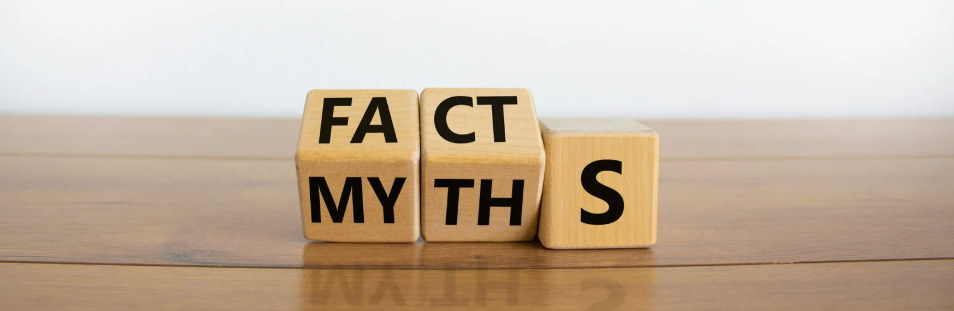
Businesses often stumble by clinging to untested assumptions. Let’s debunk a few:
- Myth: “More expensive is always better.” Not true. A $50/month plan might pack advanced encryption and collaboration tools, but if you just need 100GB of basic storage, a $10/month option could be perfect. Cost reflects features, not quality.
- Myth: “Go with the crowd—Google Drive can’t be wrong.” Popularity isn’t a fit guarantee. Google Drive shines for Workspace users, but if your team lives in Microsoft 365, OneDrive might save you hours of friction.
- Myth: “Security’s the same everywhere.” Wrong again. Some providers skimp on end-to-end encryption or multi-region backups. Your data’s safety depends on the fine print.
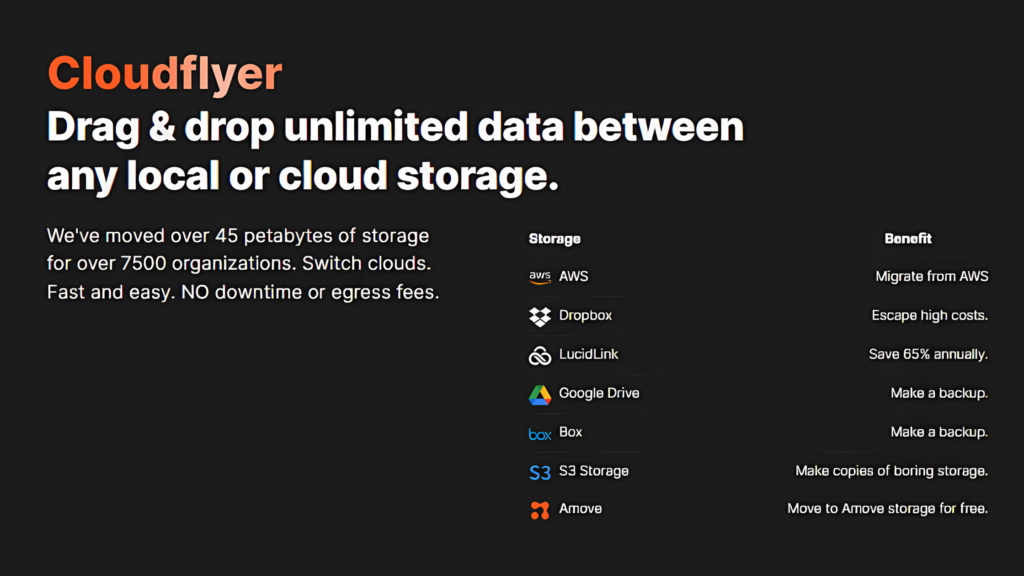
Building Your Decision Framework
Forget glossy ads—here’s how to evaluate cloud storage based on what matters to your business:
1. Know Your Data
What are you storing? A creative agency with 500GB of 4K video needs high capacity and speedy transfers. A consultancy with 50GB of client contracts demands ironclad security. Map your data types and sizes first.
2. Define Your Workflow
How will your team use it? Real-time collaboration calls for tools like shared editing (think Google Drive or Dropbox). If it’s just occasional backups, a no-frills option might do. Match the system to your rhythm.
3. Set Your Budget
Cost per gigabyte varies wildly. Dropbox might charge more for its polished interface, while AWS S3 offers dirt-cheap storage if you’re tech-savvy enough to configure it. Watch for hidden fees—bandwidth charges can sneak up on you.
4. Plan for Growth
Scalability isn’t optional. A rigid plan locks you in; a flexible one grows with you. Check contract terms and upgrade paths.
The Big Players: A Quick Breakdown

Let’s apply this lens to some heavy hitters:
- Google Drive: Integrates flawlessly with Google Workspace. Great for collaboration, but security lags unless you spring for enterprise tiers. Best for: Small teams already in the Google ecosystem.
- Dropbox: The king of user-friendliness with robust sharing. Downside? It’s pricier per GB. Best for: Businesses valuing simplicity over savings.
- Microsoft OneDrive: A steal if you’re on Microsoft 365, with tight Office integration. Less intuitive for outsiders. Best for: Microsoft-centric shops.
- Amazon S3 (AWS): Unmatched scalability and customization at a low base cost. The catch? It’s not plug-and-play. Best for: Tech-savvy firms with big ambitions.
Your Next Step
Cloud storage isn’t a one-size-fits-all game—it’s about aligning those core truths (storage, access, security, cost) with your unique needs. Start by jotting down:
- Your data profile (e.g., “200GB of videos, 50GB of docs”).
- Access requirements (e.g., “5 remote users”).
- Budget cap (e.g., “$30/month”).
- Must-haves (e.g., “HIPAA compliance”).
From there, test options against your list. A little upfront thinking beats months of buyer’s remorse.
The Bottom Line
You don’t need a PhD in tech to pick the right cloud storage—you need clarity. By reasoning from first principles, you sidestep the hype and zero in on what works. Want a tailored recommendation? Drop your business details in the comments, and I’ll point you in the right direction. After all, the cloud’s only as good as what you put in it.
Published March 11, 2025 in
Amove


